WordPress Classic Editor vs Block Editor
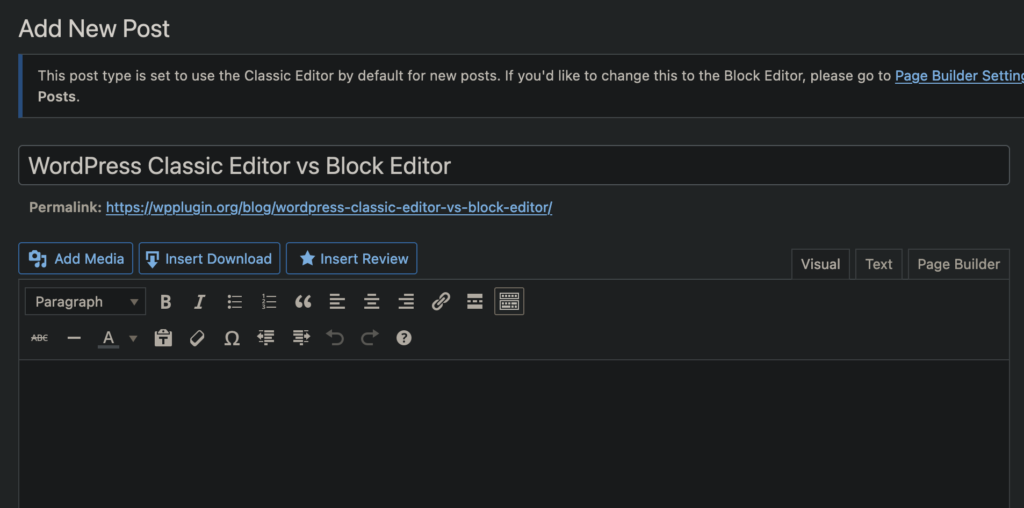
If you’re using WordPress to create your website, you might have heard about two different editors: the Classic Editor and the Block Editor. Both editors have their pros and cons, and it can be tough to decide which one to use. Today, we’re going to take a closer look at these two editors and why you might want to choose the Classic Editor.
The Classic Editor has been around for a long time and is a tried and true way of creating and editing content in WordPress. It’s similar to a word processor, and you can easily type text, add images, and format your content just like you would in a program like Microsoft Word. This makes it easy to get your ideas down and see what your website will look like.
On the other hand, the Block Editor, also knowns as the Gutenberg Editor, is a newer way of creating and editing content in WordPress. Instead of just typing and formatting text, the Block Editor uses blocks to represent different types of content, like text, images, videos, etc. This allows you to create more complex layouts for your website.
While the Block Editor might sound good, it can be a bits overwhelming, especially if you’re new to WordPress or not familiar with how it works. The Classic Editor, on the other hand, is simple and straightforward, which makes it a great choice for beginners or for anyone who just wants to focus on the content of their website.
Another reason why you might want to choose the Classic Editor is that its faster for the majority of editing tasks. If you just want to make a quick change or add some new content, the Classic Editor is a good choice. The Block Editor, on the other hand, can be a little slower and more complex, especially if you’re not familiar with how it works.
The Classic Editor has been around for a long time and is familiar to many people who use WordPress. This means that there’s a lot of support and resources available if you need help or have questions. With the Block Editor, on the other hand, there might not be as much support and resources available, which can make it more difficult if you run into problems.
TlDR: If you’re just starting out with WordPress or want to keep things simple, the Classic Editor might be the best choice for you. It’s easy to use, familiar, and fast, which makes it a great choice for anyone who wants to focus on the content of their website.
