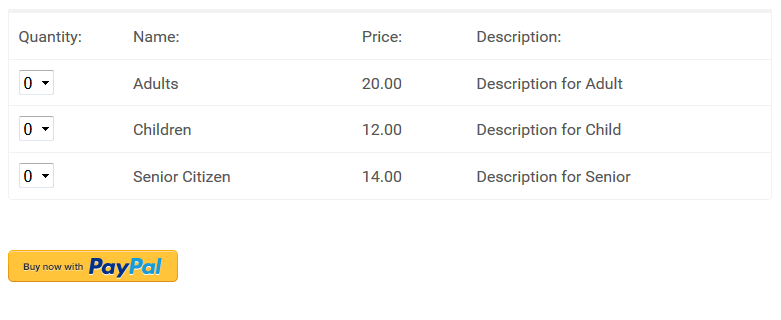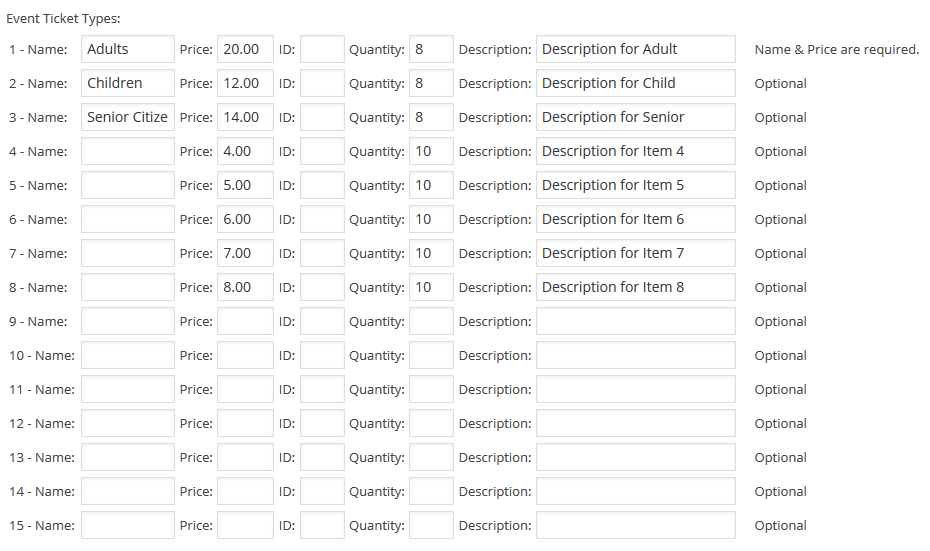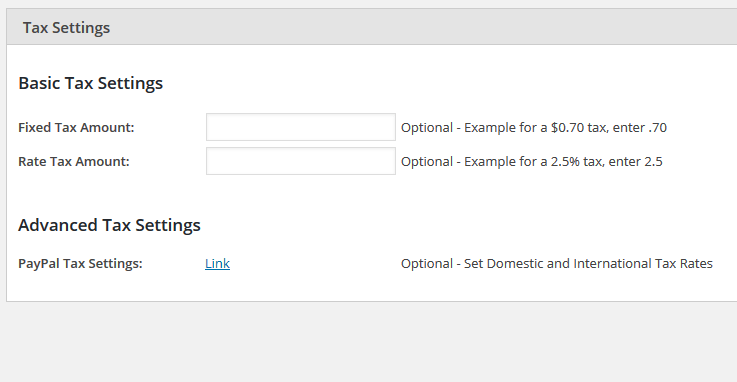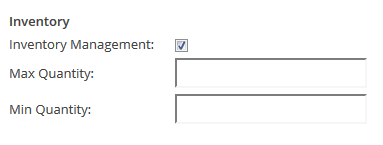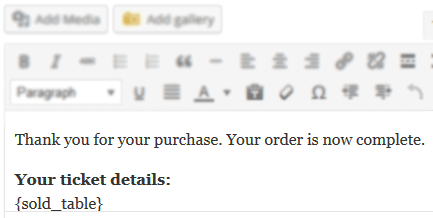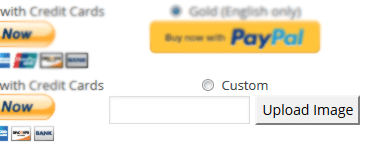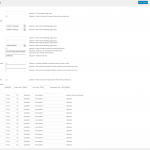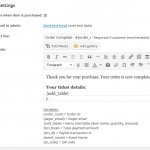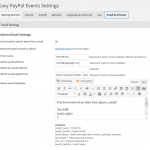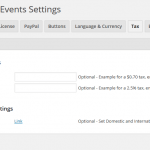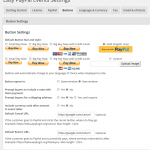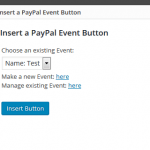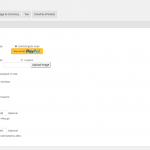Reviews
An easy way to sell tickets for your own events without incurring large fees that companies like Ticket Tailor charge. Support is good too, I had a problem with the way the plugin way displaying and Scott sorted it for me very quickly
I wanted a small, lightweight, easy to configure ticket sales and check-in plug-in for our once a year, 3 performance in a weekend Old West Celebration. I think I’ve found the perfect answer in Easy PayPal Events. In a couple of months, after our 2016 event, I’ll know for certain. Not that I’m expecting any surprises.
If your goal is to sell tickets for your organization’s own events and not run a ticket agency or event management company, I cannot begin to extol the features and ease of use of this plug-in to do it justice. It is brain-dead simple to set up and the Pro version is a steal at the price. Heck, even our members who have fallen off a horse too many times can work with it.
You must log in and be a buyer of this download to submit a review.