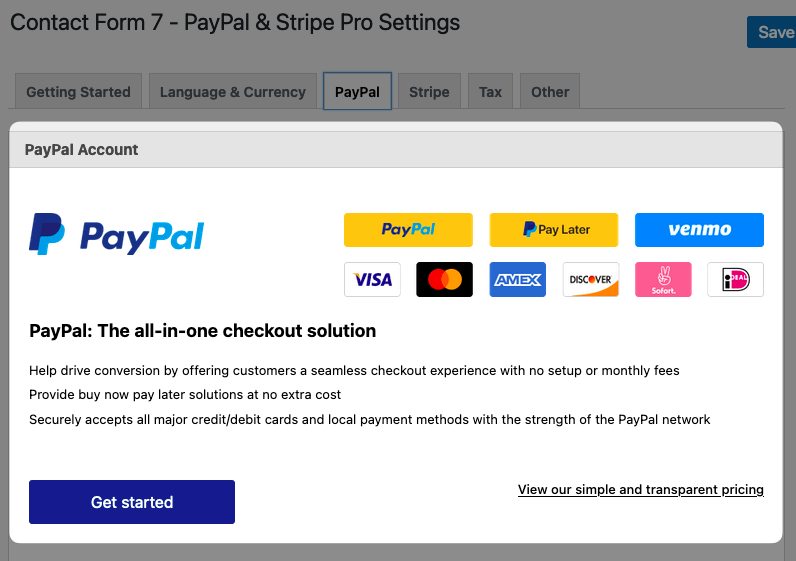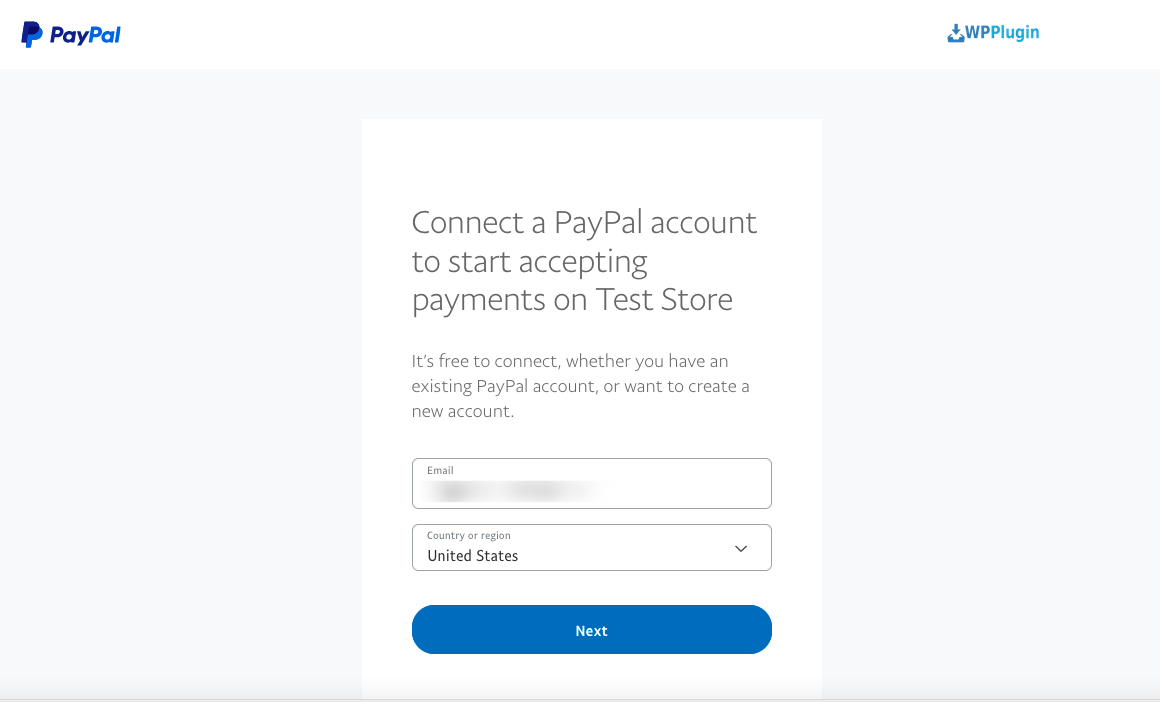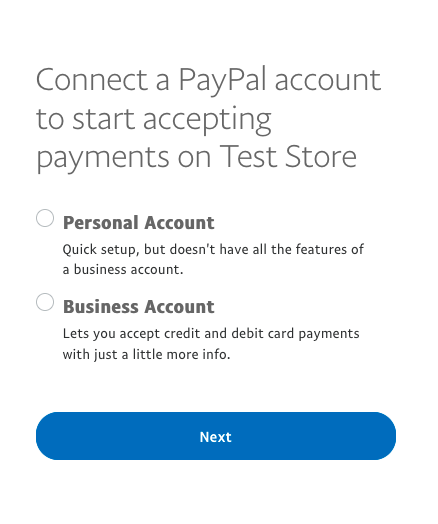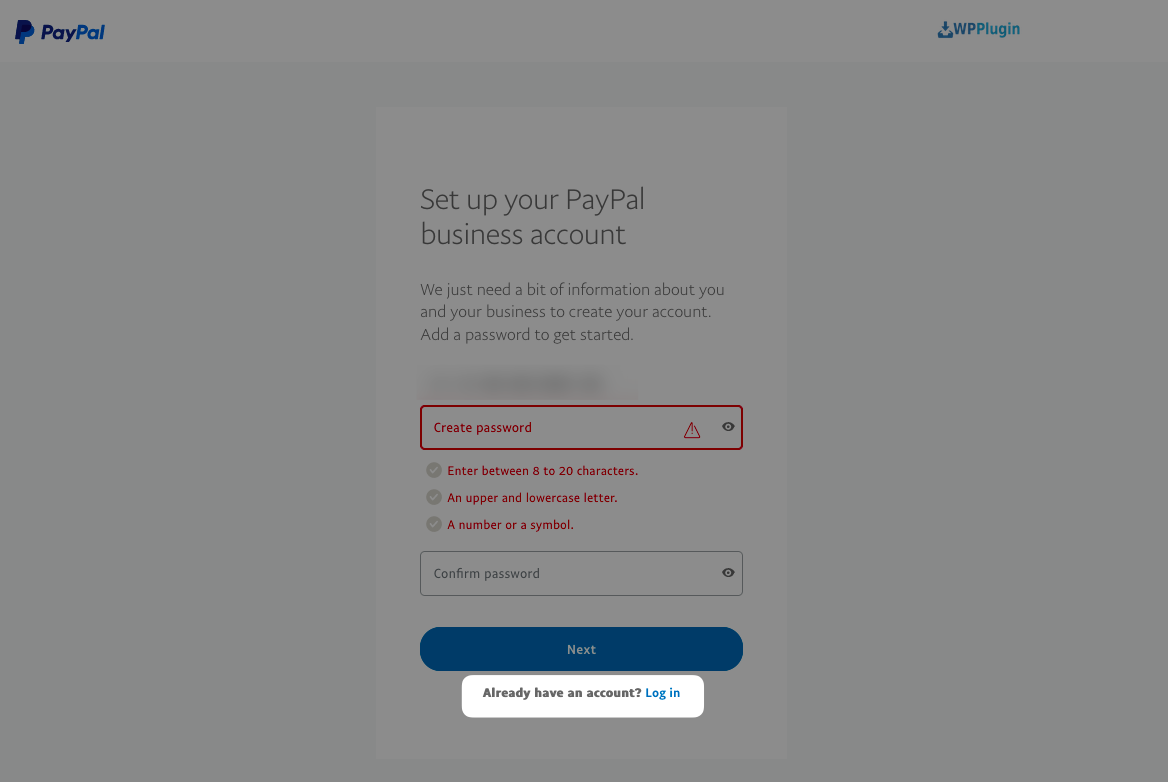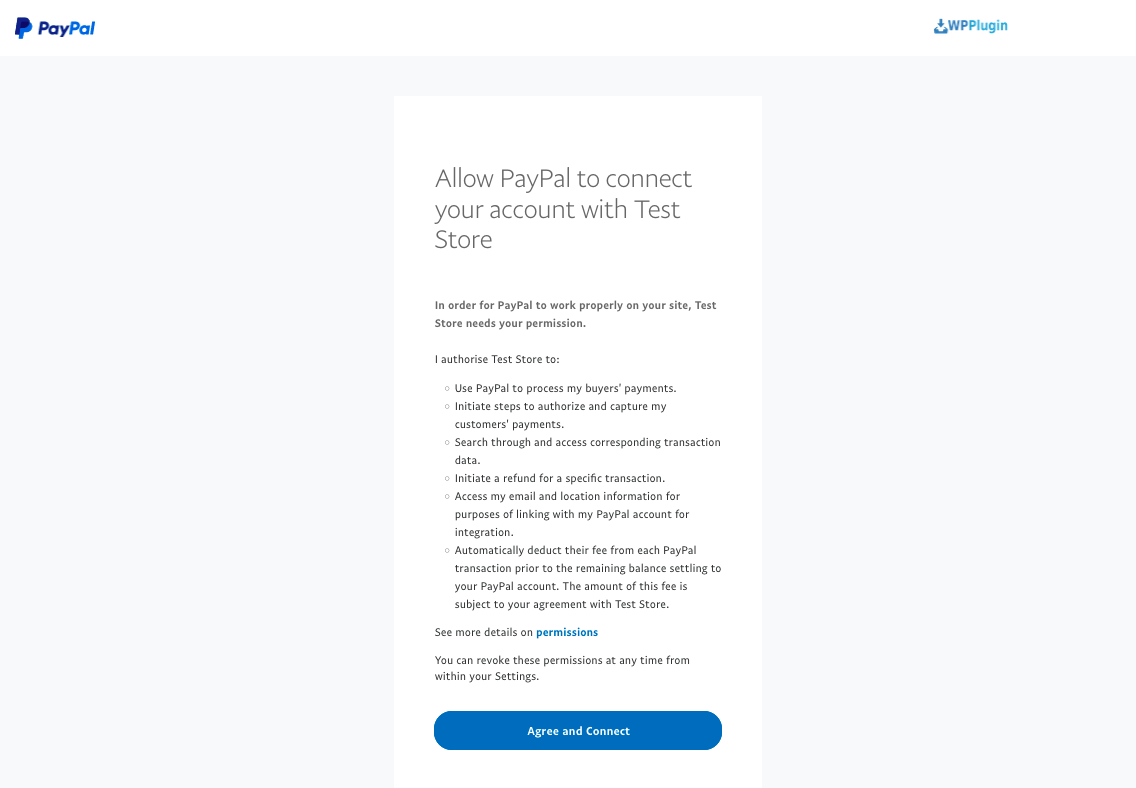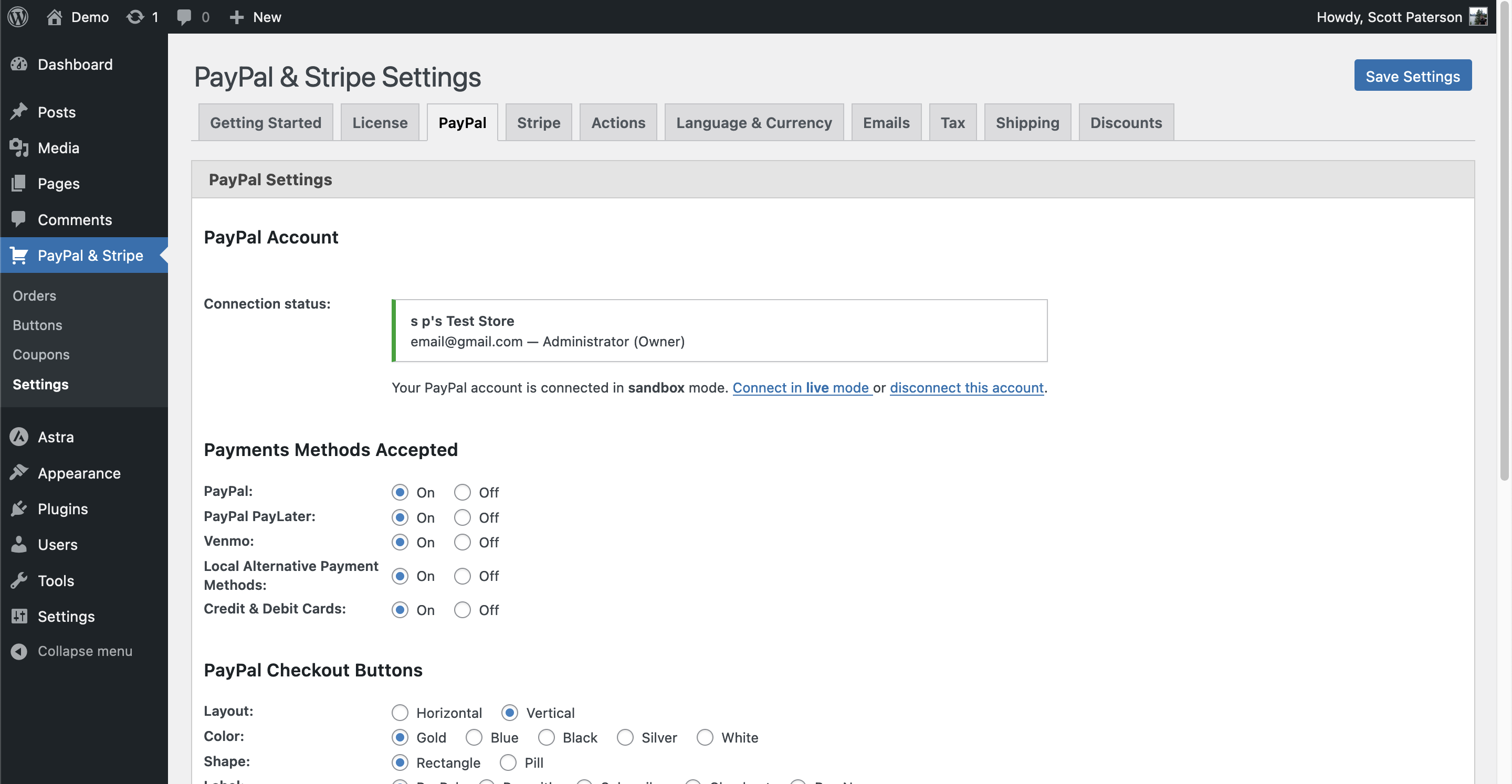PayPal Commerce Platform is now included in our plugins!
This allow you to connect to your PayPal business account. This allows for improved security and a much faster setup with less errors.
Step 1:
Choose the PayPal tab and click on the “Get Started” button.
Step 2:
If you have an existing PayPal account, enter the email address you use to log in to PayPal.
If you do not have an existing PayPal account, you can sign up for one free in just a few clicks. Start by entering your email address.
Step 3:
If you are collecting payments on behalf of yourself as an individual, choose the Personal option.
If you are collecting payments as a business or group, choose the business option.
Step 4:
If you are creating a PayPal account for the first time, enter a password for your account.
If you already have a PayPal account, choose the “Log In” option below the form.
Step 5:
Choose the “Agree and Connect” button to connect your website to PayPal and agree to share data.
Step 6:
You are connected and ready to go!
Fees:
Please note: The Free version of the plugin has a 2% PayPal Partner Fee + the normal PayPal fees per transaction.
The Pro version of the plugin does not have a PayPal Partner Fee. You only pay the normal PayPal fees per transaction.