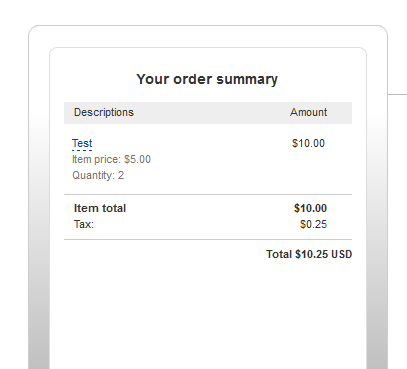Note: These steps are the same for both the Stripe and PayPal gateway options of the plugin.
Step 1: In a Contact Form 7 form, generate a new tag for drop-down menu.
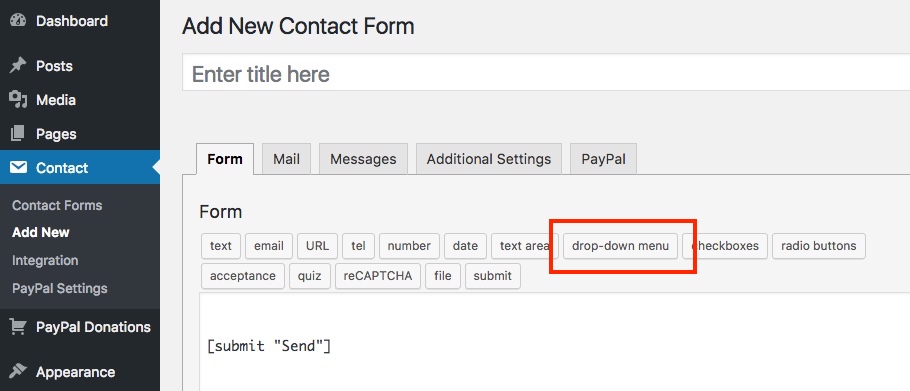
Step 2: Enter your quantity options.
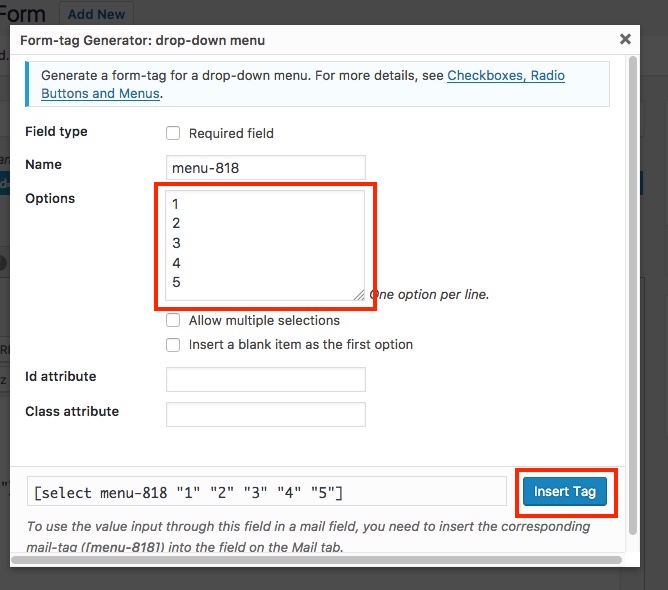
Step 3: Copy your drop-down menu code to your form. It should look something like the image below.
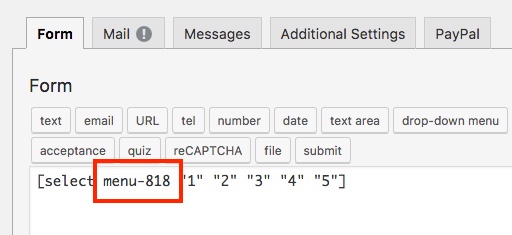
Step 4: Optional. You may want the drop-down menu to have a title. If so, add the following:
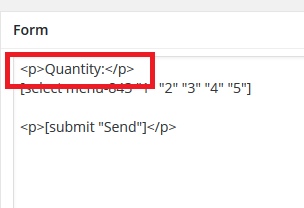
Step 5: Your drop-down menu should have a form code. Something like menu-818. On the PayPal tab in the Dynamic Values section enter the form code in the Quantity Code 1 field.
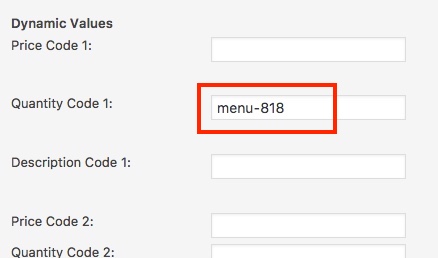
Step 6: Save the form and copy the form code to a new page or post just like normal. When you view it on your site, it should look something like the below image.

Step 7: After you choose an option from the drop-down and submit the form, the quantity value for that PayPal item will be set what was selected in the form.