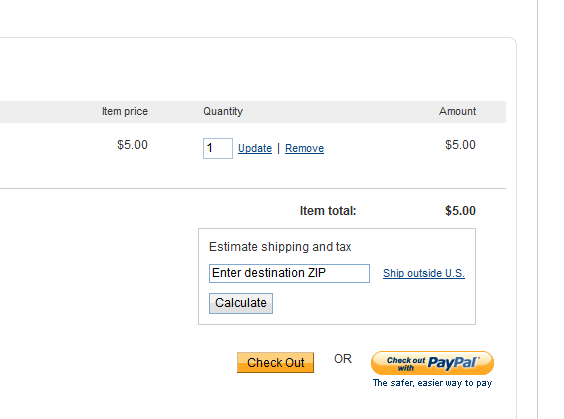If you need more complex shipping profiles, this can be done in PayPal. You can create custom domestic and international shipping profiles.
To do this, log in to your PayPal account and go to Profile > Profile & settings > My Selling Tools > Shipping Calculations. Here you can setup domestic and international rates.
When creating a profile, make sure that “Use the shipping fee in the transaction instead of my calculator’s settings” is set to “No”.
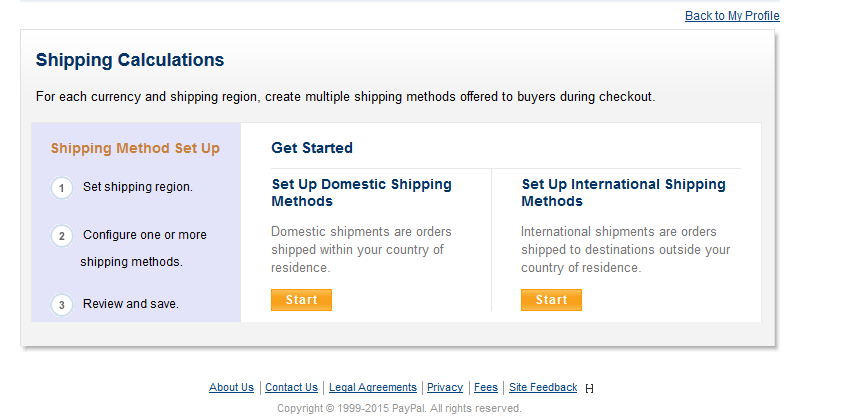
Make sure that “Use the shipping fee in the transaction instead of my calculator’s settings” is set to “No”.
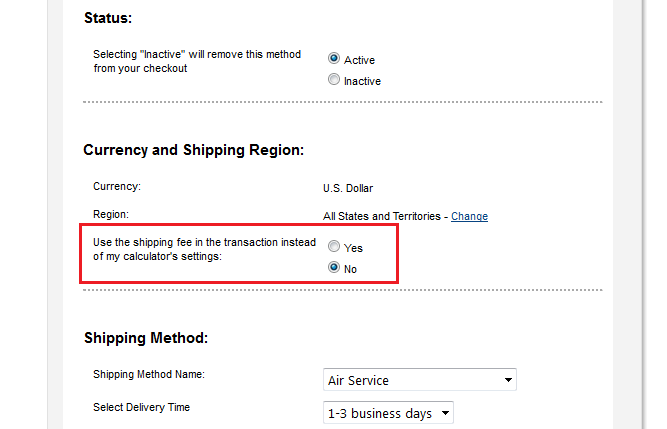
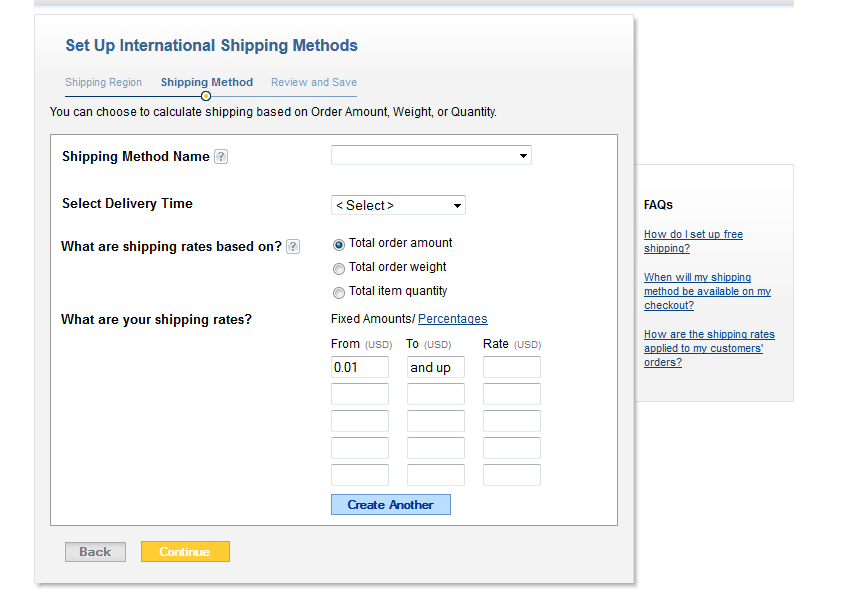
How it will show on PayPal to your customer using our Easy PayPal Shopping Cart Pro plugin: