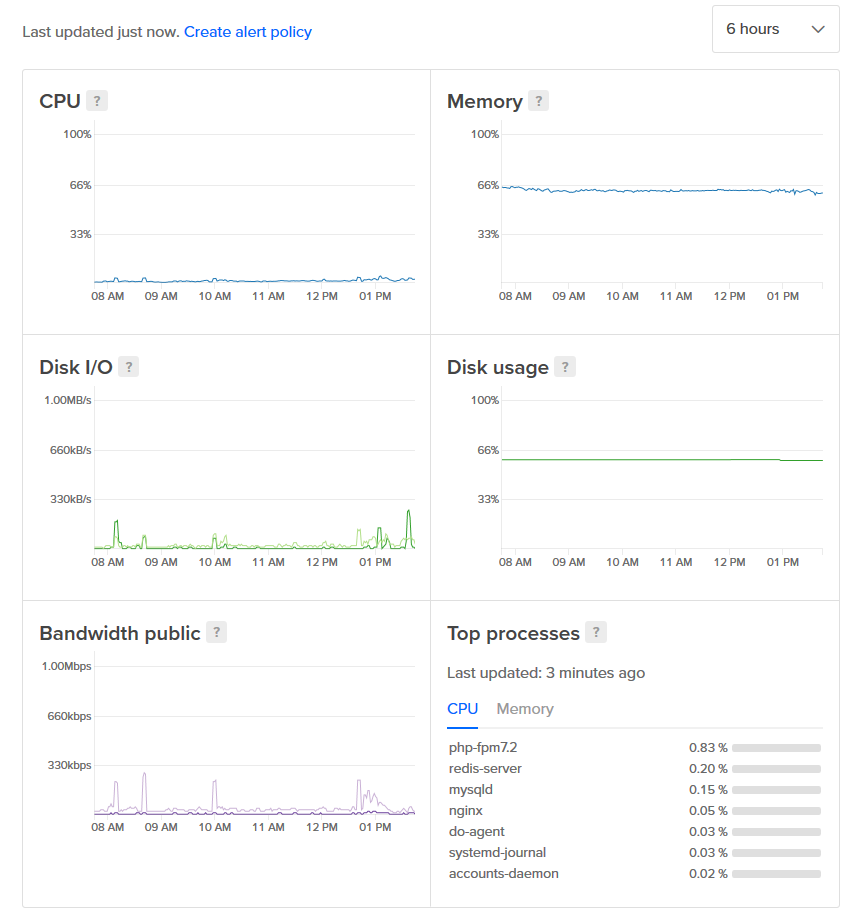How to make your website load fast and why it matters
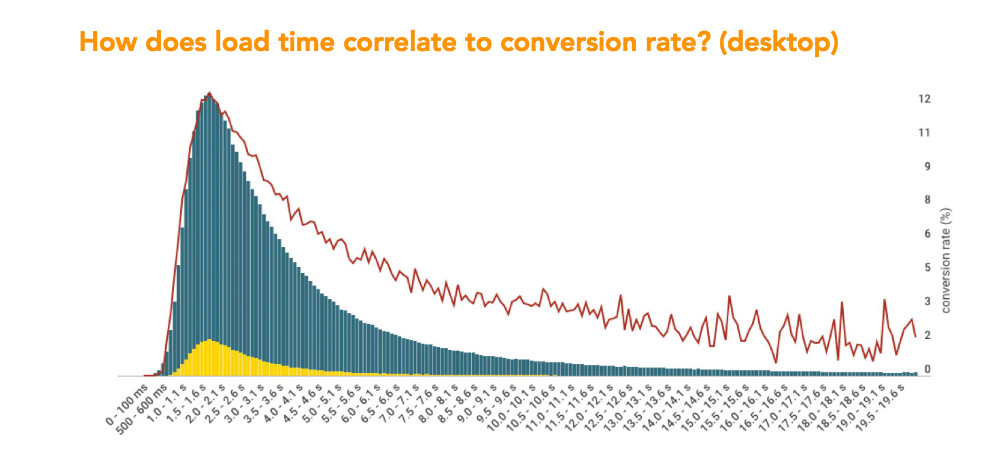
Why speed matters
First let me briefly talk about why speed matters. Studies consistently show that sales conversion rates increase when page load time decreases.
Check out these graphs from the Akamai – The state of online retail performance – Spring 2017 report.
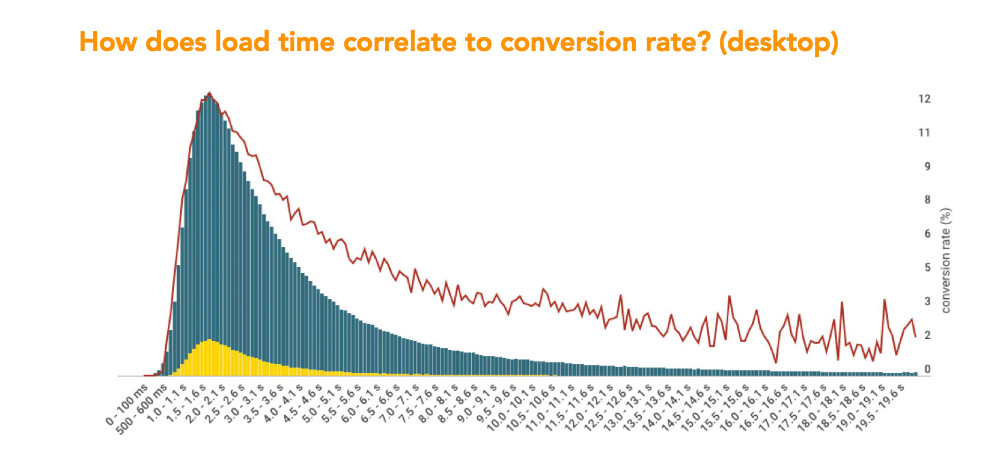
“This study represents an unprecedented amount of user data. This study represents 27.7 billion beacons’ worth of data – which equates to roughly 10 billion user visits.”
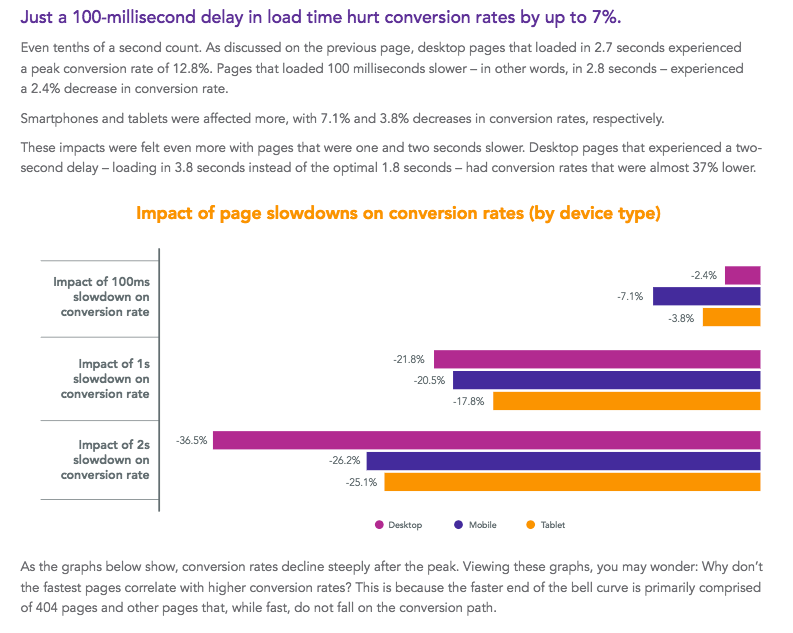
You can read the full report here: https://info.soasta.com/StateofOnlineRetailPerformance.html
How I made my site load fast
Here is how I made my site load really fast. Please note that this tutorial is not suited for the average user. It takes a lot of work and technical knowledge to setup and run. I would recommend CloudWays for most users which will use similar technology to make your site fast.
1. My site runs WordPress and is hosted on a DigitalOcean 1GB of RAM droplet which costs $5 a month. My server is located in NYC.
2. The server is running Ubuntu 16.04 LTS. The stack is PHP 7.2, Nginx 1.13, PHP-FPM, MySQL 5.7, and Redis. The server is setup to support HTTP/2.
3. I have a AWS CloudFront CDN setup in global mode. I have tried experimenting with CloudFlare, but I kept having problems eCommerce problems.
4. I am using the CDN Enabler plugin to run the CDN along with Autoptimize. I also have another caching plugin called Cache Enabler.
Even with a lower power server, I am able to get fast loading time around the world:
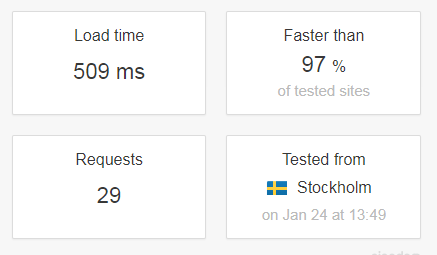
The server doesn’t have to work that hard thanks to Redis which holds my database in RAM: