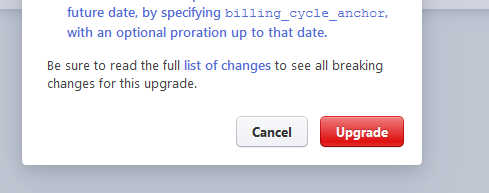Our plugins work best with the latest Stripe API Version. Not using the latest version can cause problems and errors.
To update to the latest version please follow these steps:
1. Go to https://dashboard.stripe.com/login and login.
2. In the menu, go to Developers.
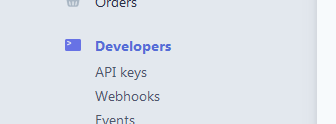
3. If an API Version update is available, you will see a “Upgrade available…” button. Click on that button.
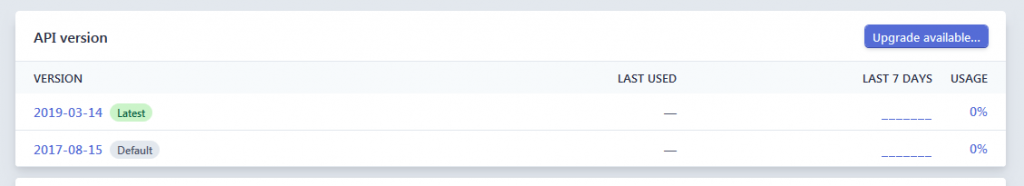
4. In the box that pops up, scroll to the bottom and click on the “Upgrade” button.