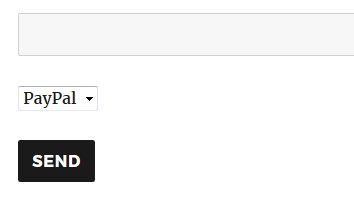This document applies to Contact Form 7 – PayPal Add-on Pro version 2.1+
You can use a form element such as a dropdown menu to skip redirecting to PayPal. This feature is useful if you want your customers to pay with PayPal or via another offline payment method such as cash or check.
Note: As of version 2.21 the skip code field can now contain multiple form elements separate by a comma. This is very useful if you want to have multiple elements on your form such as radio buttons, but only want to redirect for certain conditions across the different elements.
Start off by making a dropodown menu on your form.
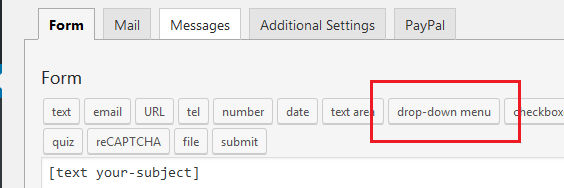
The option to not redirect to PayPal must have a value of 0.
The option to redirect to PayPal may have any value.
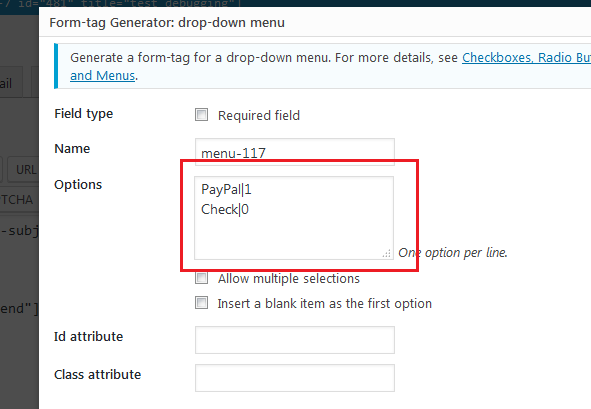
Once you insert this new dropdown menu onto your form, it will have a form code. In this example the form code is menu-117. Copy that to your clip board.
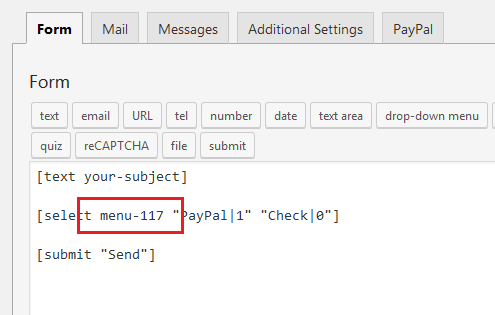
On the PayPal tab of your form, under the Dynamic Section, you will see an input field titled “Skip Redirect Code”. Enter your form code here.
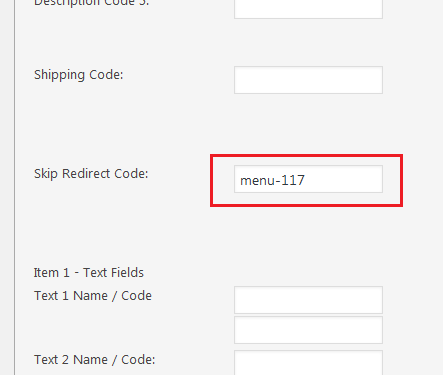
The dropdown menu on the page will display like normal. In this example, if someone chooses the PayPal option, they will redirect to PayPal like normal when they submit the form. But if they choose the Check option, they will not be redirected to PayPal when they submit the form.