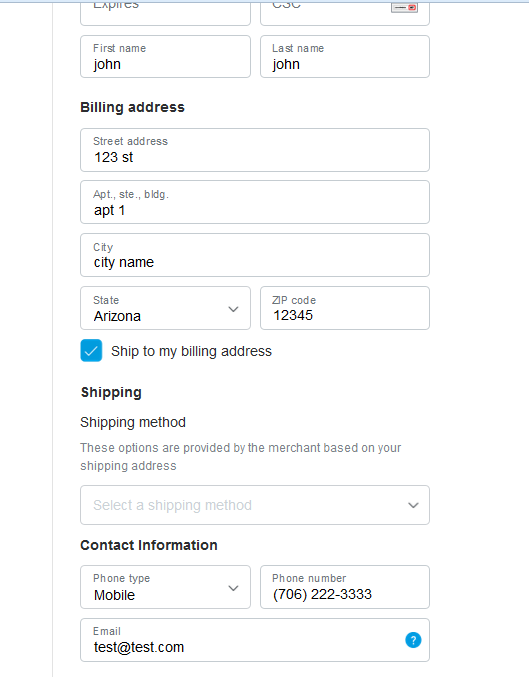This tutorial requires Contact Form 7 – PayPal Add-on Pro version 2.3+
You can put fields on your form that allow customers to enter their information, such as email, address, etc. This information can be passed to PayPal and Stripe and used to auto populate fields. This allows your customers to not have to enter the information twice.
Note: This feature is most useful if your customers do not yet have a PayPal account. If they do already have an account. The email address field will auto populate their PayPal email address field.
Note: For this feature to work, PayPal requires that your form contains an Address 1 field. If it does not, the other values will not populate in PayPal.
Step 1:
Make the fields on your form:
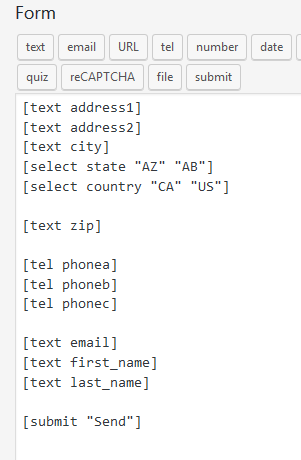
Step 2:
Link the form code names on the PayPal tab:
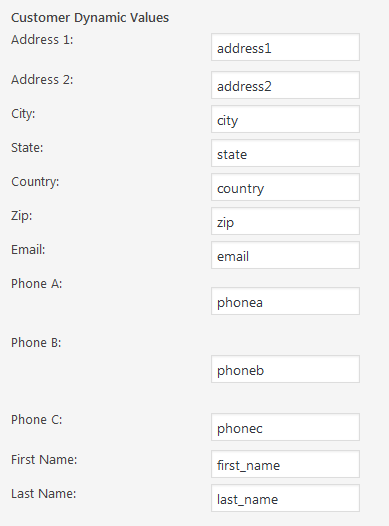
Step 3:
Your contact form will look something like this:
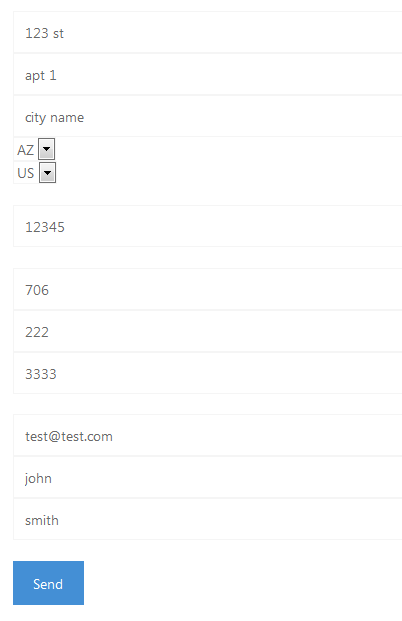
Step 4:
On PayPal the fields will auto populate with the information entered on your contact form: