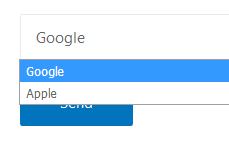This article will discuss how to link a form item such as a dropdown menu or radio button to a URL.
In this example we will link a dropdown menu to two different URLs.
1. On the Form tab of your form, make a dropdown menu. Use a pipe | to separate the title from the full URL.
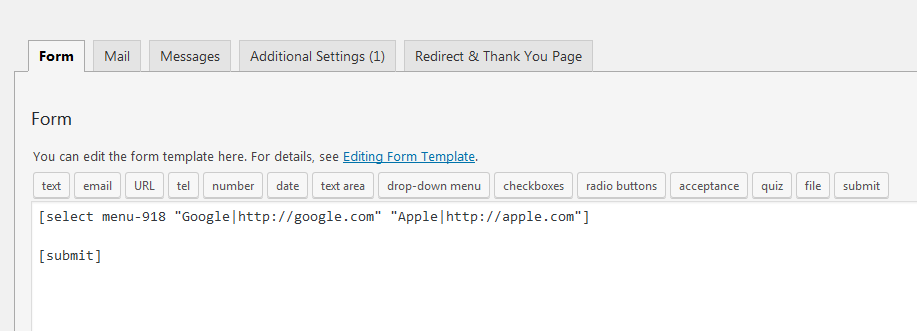
2. On the Redirect & Thank You Page, enter the form code in the Form Item field. In this example the form code is [menu-918].
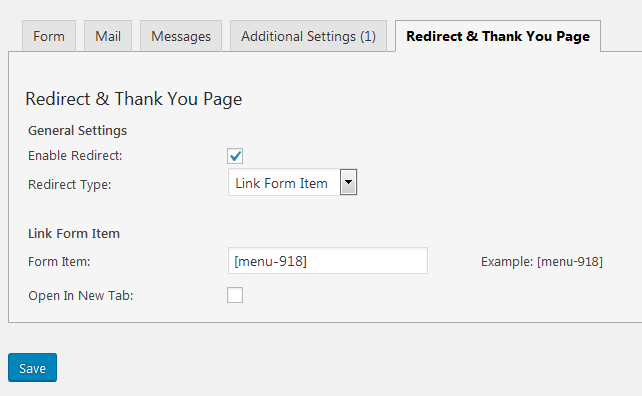
3. That’s it. Now when the user selects the first option and submits the form, they will be redirected to Google.com. If they choose the second option, they will be redirect to Apple.com.