If you get this error:
Data does not match input character set or default encoding. For more information, please contact the merchant.
You can easily fix it by following these steps:
- Log into PayPal.
- Click the ‘Profile’ link in the menu bar under ‘My Account’.
- Click the ‘Button Language Encoding’ link (at the very bottom of the page).
- Click ‘More Options’.
- Set ‘Encoding’ to ‘UTF-8’. It should look something like this:
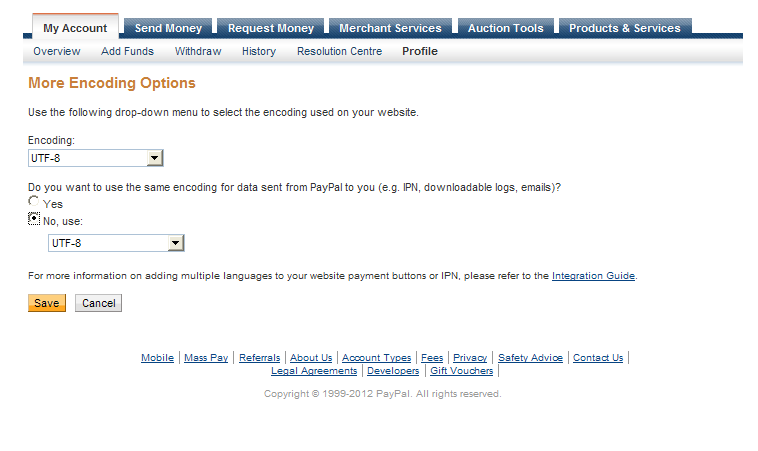
- Save the page.
- Test to see if this resolved the problem, if not please follow these steps again but try different encoding options.
