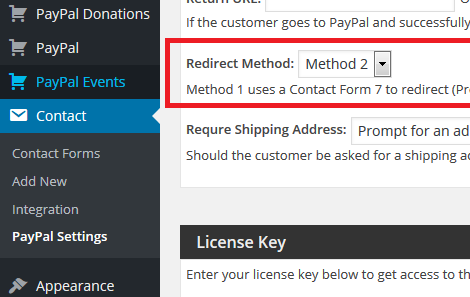Please follow this guide if you have a Contact Form 7 form that does not submit, or does not redirect to payment/confirmation thank you page.
- Make sure that you are using the latest version of the plugin. You can check the most recent version on our website, and compare to the version you have installed on your plugins page.
- Make sure your server is running PHP 5.6+. You can use a free plugin like WP-ServerInfo to find your current PHP version.
- After you update to a new version of WordPress, Contact Form 7, or our plugin, it is necessary to clear your website’s cache and your browser cache. Please disable any CDN or Cache plugins, clear your browser cache, and try submitting again.
- If you use any Cache plugins, please make sure you disable caching on the form submission page and thank-you page. If you are using one of these types of plugins, please disable it and clear your browser cache to see if this resolves your issue.
- Some Javascript minification/optimization plugins are overly aggressive and will compress our redirection javascript, causing it to fail. Plugins that minify or compress javascript files should be configured to whitelist our plugin’s files. Examples include Jetback Boost, Automatize, LiteSpeed Cache, and WP Rocket. If you are using one of these types of plugins, please disable it and clear your browser cache to see if this resolves your issue.
- Your hosting company may be using Varnish to help with caching. If so, this can cause problems in some cases – please see this article.
- If you are hosted with SiteGround, their firewall/WordPress security enhancements, specifically the 7G firewall and htaccess modifications, are known to cause submission/redirect issues.
- The following plugins are known to cause problems and should be disabled:
- Contact Form 7 – Success Page Redirects
- Contact Form 7 Redirection
- Contact Form 7 Captcha
- Contact Form Submissions
- CF7 Smart Grid Design Extension
- Invisible ReCaptcha
- Go to the plugins settings page. Change the redirect method to “2” (See the screenshot below).