When you create a Contact Form 7 form, the default submit button is “Send”. However this can be changed.
To change the text from “Send” to “Buy Now” simply change the text on the submit code:
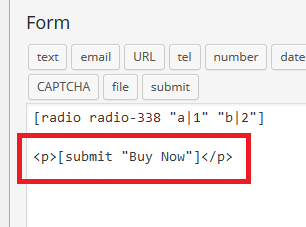
If you want to actually make the button a PayPal button:
Step 1: Make your submit code this:
[submit " "]
Step 2: You need to add some custom CSS (code used for styling). Most themes have a place in their settings menu where you can add CSS. If your theme does not have a CSS section, I would recommend adding this plugin: Simple Custom CSS.
Here is the custom CSS you need to add:
.wpcf7-submit {
width: 107px;
height: 26px;
border: none;
margin: 0;
padding: 0;
background: url(https://www.paypalobjects.com/en_US/i/btn/btn_buynow_LG.gif);
cursor: pointer;
}
input[type=”submit”] {
background-color: #FFFFFF;
}
Note: The #FFFFFF part is code for white. This is for the background color. If your webpage background is not white then you will need to change this to match your background color. This is a good reference to find your background color if you are not sure: http://www.w3schools.com/html/html_colornames.asp
If you have any problems or questions about this feel free to contact us.
